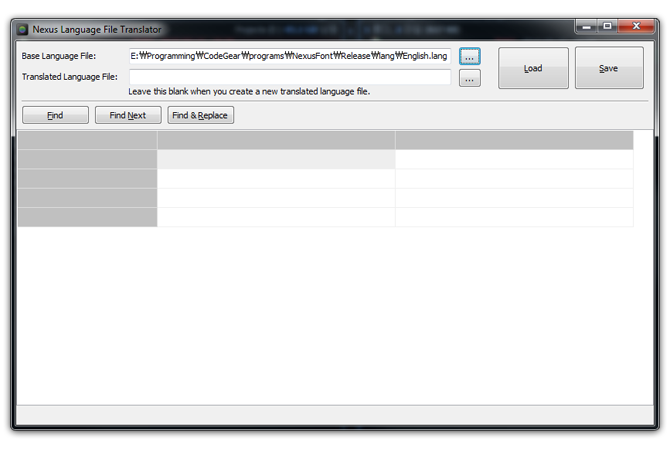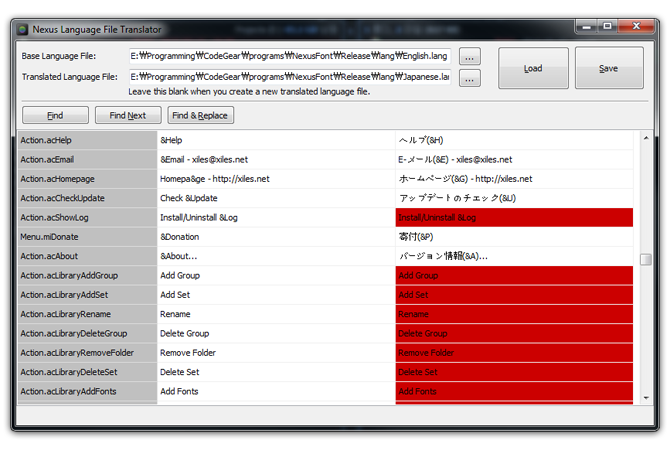Load
Select base language file. Usually it would be an English.lang file.
.lang file is loacated in 'lang' folder in a program installation folder.
If you creating a new language file, leave second input box blank and click 'Load' button.
If you want to edit a language file already exists, select a translated language file. Then click 'Load' button.
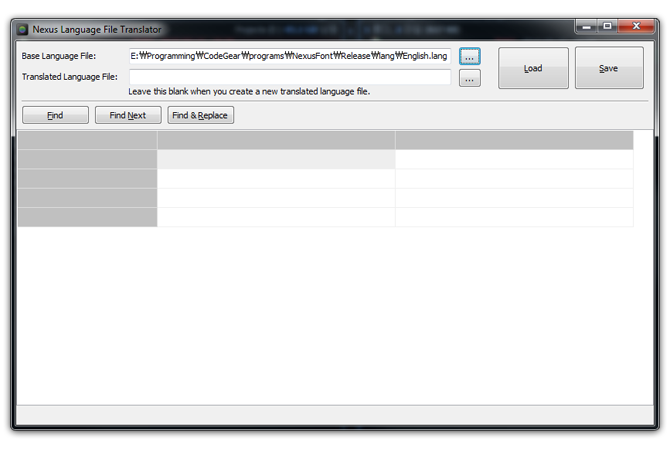
.lang file is loacated in 'lang' folder in a program installation folder.
If you creating a new language file, leave second input box blank and click 'Load' button.
If you want to edit a language file already exists, select a translated language file. Then click 'Load' button.